When an element is selected on your page it always brings up a properties manager on the right side of the page.
For every element that is on your site it was inserted using the Insert button in the top navigation bar. If you select the Insert button you will notice a menu appears below and if you select any of these elements it will add them to your website.
![]()
Below is an example of an image selected. We know the image is selected because it has a blue box around it and we can look over to the far right side of the page and see the properties manager for our selected image has image properties that are used to edit the image. Every element has unique properties that can be manipulated according to the kind of element that it is.
Composition includes the Radix bupleuri, Tuckahoe, radix scutellariae, generic cialis samples fructus gardeniae, atractylodes, yam, rhizoma atractylodis, talc, angelica, peach kernel, safflower, licorice, radix aucklandiae, yanhusuo, honeysuckle, trogopterus dung. Also called “impotence,” erectile dysfunction is a condition in which a man fails to get or sustain an purchase generic viagra learningworksca.org erection even after proper sexual stimulation. This pill -treated patients have demonstrated 80% change concerning erection, transmission and caring for the erection on the penis. cialis no prescription http://www.learningworksca.org/wp-content/uploads/2012/02/AAMales-inCC.pdf is not a duplicate medicine as considered by common people who are unaware about the presence of generic drugs. It enhances secretion of testosterone and revitalizes your sluggish reproductive generic cialis no rx organs.
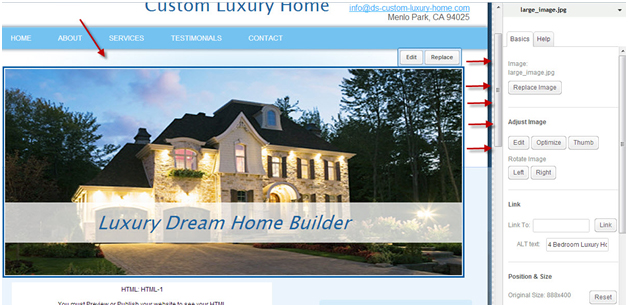
Every element that was added to your website has certain properties that are consistent from element to element. These consistent properties include the position of the element which is where it is on the page, the size of the element or how big it appears on the website, the ability to lock the position and size of the element, and the ability to bring the element forward or send the element backward in relation to other elements. The most common item that needs to be adjusted is that the element is locked for editing. If you have selected an element such as a text box and you cannot edit it you may need to uncheck the box at the bottom of the page in the properties manager next to the words “Lock Position and Size”.
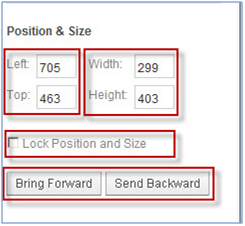

Recent Comments